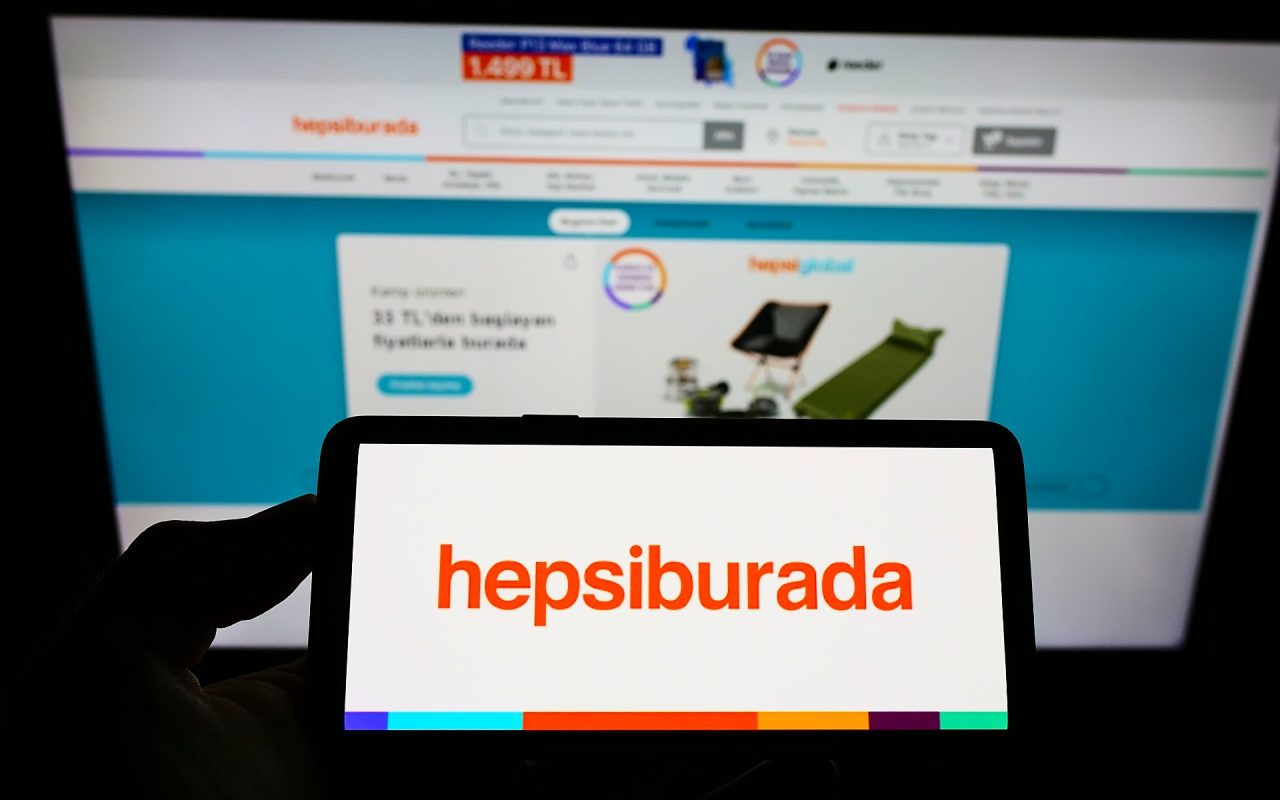In each area there are steps that need to be done before starting a business. When you progress by doing these steps, you have a better chance of saving time and achieving success. The same goes for e-commerce platforms. Hepsiburada, which has been a part of Doğan Holding since 2000 and serves as an online shopping site, brings together products in many fields such as electronics, clothing, decoration, toys, etc. with customers.
When you want to open a store, Hepsiburada, which offers 3 different store formats , store types are as follows:
- Standard: For businesses that want to develop and grow their brand in e-commerce.
- Female Entrepreneur: Hepsiburada’s Women Entrepreneur option, which has advantages such as low commission rates, discounted advertising and shipping , is for companies with 51% or more shares.
- All from Turkey: For companies that want to deliver their local products to customers.
There are also some steps you need to do to open a store in Hepsiburada. We will explain it in detail below for you.
What You Need to Sell at Hepsiburada?
There are some documents you need to be able to sell on the Hepsiburada platform. You will be expected to upload all documents online during the process of opening your store. The required documents are as follows.
- Tax plate (Taken within at least 1 year.)
- Approved signature circular and signature declaration for sole proprietorships
- Bank details
- Activity certificate (from the last 6 months)
- Trade registry gazette (If you are a sole proprietorship owner and your company is not registered with the chamber of commerce, you do not need to upload this document.)
- Vendor information form
- Hepsiburada merchant membership agreement
Steps to Open a Store in Hepsiburada.
- First of all, you need to enter the “Corporate” heading from Hepsiburada’s website and click on the “Become a Vendor in Hepsiburada” option.
- Then you should click on the “Become a Seller” button on the opened page where you can find detailed information about how to become a seller.
- In the next step , Hepsiburada will offer the Vendor type option in three different formats. You can continue your store opening process by clicking on the option that is most convenient for you.
- You will then need to set your Store Name and password to log in.
- After logging in, you must enter your company’s basic information and the requested information for tax liabilities. Then Hepsiburada will ask for your billing information as it will issue a commission invoice from your sales.
- Entering your company’s bank information in the form that comes up is for you to transfer the income you earn from the sales you make to your account. After this step, you will complete the Hepsiburada store application process.
- After that, what you need to do is to upload the documents given above to the system online for the process of opening a store.
- After the requested documents are uploaded, Hepsiburada starts to review the information and documents you provide and approves your application according to the result. In case of rejection, Hepsiburada will contact you and tell you step by step what you need to do.
- After the application approval, you can start selling by logging in your products.
Commission Rates of Some Products in Hepsiburada
Gold: 4%
Accessories, Bags, Shoes, Clothing, Glassware: 18%
Perfume: %15
Sports Equipment: 10 – 13%
Electronics: %3 – 15
Auto Accessories: %9 – 18
White Goods: %8,5 – 13
Health and Personal Care Products: 15%
Household Products: %14 – 22
Movies, Books, Music, Stationery: 6 – 15%